
description.
Shipper is an on-demand startup that provides its users with first-mile delivery services. Their users can enter their shipping information, select any logistics company, and Shipper will come to pick up and ship their items.
By using Shipper, users can track all their shipments in one place, even if they are using different logistics companies.

who is it for.
The primary customer for Shipper is an online seller who requires assistance in delivering their item to the customer. In Indonesia, when someone wants to send an item, they need to come to a logistics company near their home and send it. It takes so long because most big cities in Indonesia have heavy traffic, whereas small cities do not have many logistics companies, so it takes time to get there.
By using Shipper, sellers can just request a pickup, pick any logistic company, and track all their shipments in one place.

website.
Shipper’s website’s main purpose is to check shipping fees, display information about how to use their mobile app, provide information about the shipper, display customer testimonials, and provide quick tracking of a shipment.
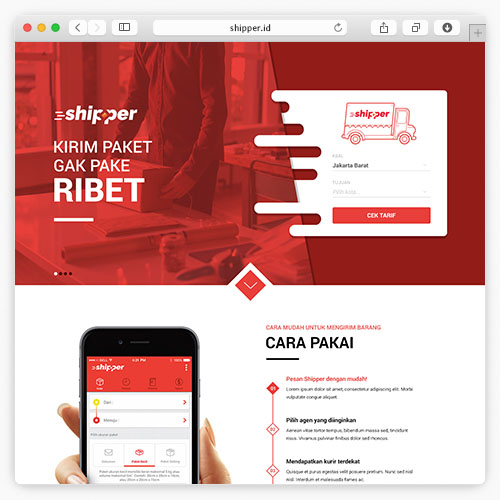
HOME
On Shipper’s home page, on the top, users can check the delivery fee quickly by inputting their city and shipping destination, and then Shipper will show what logistic company is available and how much the fee is.
The user can then see how to use the Shipper mobile app, learn about Shipper, and read some testimonials from existing users.
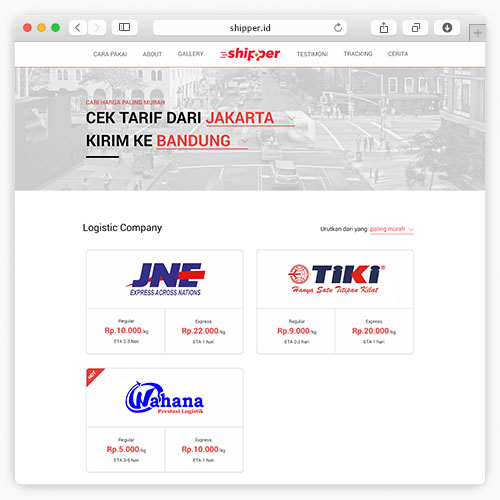
CHECKING SHIPMENT FEE
After the user enters their origin and destination cities, Shipper will display any available logistics companies, a shipping estimate, and the shipping fee. The user can choose any company they want or just choose the one that is recommended by Shipper.
TRACKING SHIPMENT
Users can track their shipment on Shipper’s website, but they must enter their phone number (which will be verified by an OTP) or their tracking number. Any shipment information and the progress will be shown.
mobile app.
Because Shipper’s main user is an online seller, most of them are using their phones to sell and do anything else, so Shipper makes most of their functions available on their mobile app.

ORDER
Users can create a new order to request a Shipper courier by entering their item details, shipment details, pickup location, and logistics company preferences.

CHECKING SHIPMENT FEE
Like the website, in the Shipper mobile app, users can check the rates of all the Shipper’s logistics partners. The user just needs to input their origin city, destination, and the weight of the items. Following that, Shipper will display all available logistics, including shipment estimation and fee.
TRACKING
The user can track all their shipments. When they login to their account, any shipment will be shown, and they can track all the shipments from any logistic company in one place. The user can contact the courier, track the location of their package, and be notified when it arrives at its destination.

SHIPEDIA AND PROFILE
On their profile page, users can check how many items they have already sent or received. Furthermore, more information will be displayed on Shipedia.




